With XPace’s versatile editing functions, you can adapt shelf planning to your ideas and specifications.
You can expand or reduce a product block with a simple keystroke. Turn a product block by any angle until the article lies optimally on the shelf. Or move hanging items to a new position in the grid of the pegboard wall.
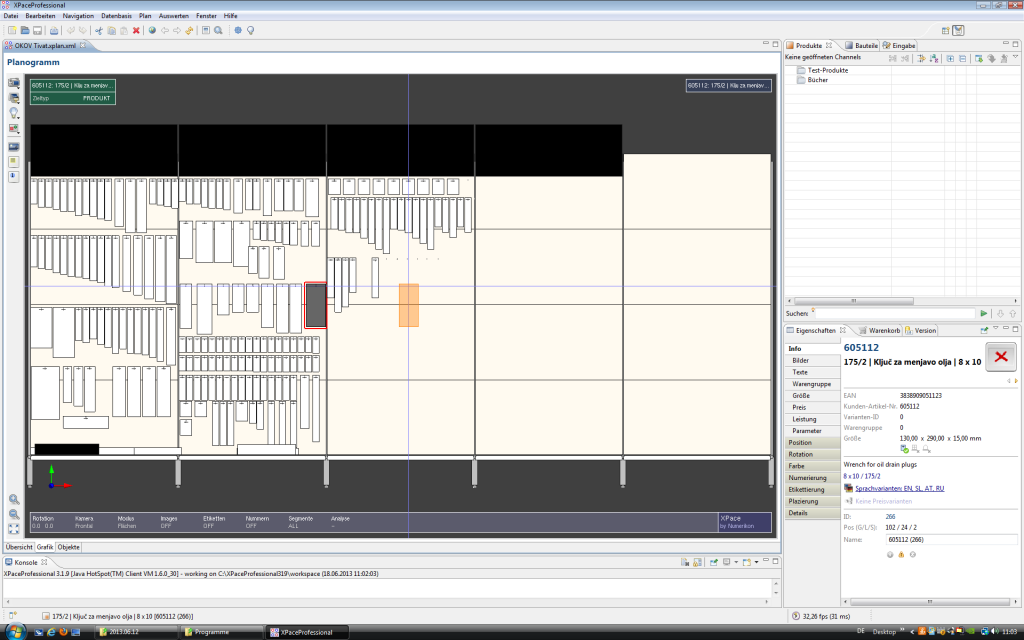
Dynamic guides support you when arranging and aligning articles with each other, regardless of whether you want to put hanging articles on a pergboard exactly next to or below each other or whether you want to align blocks across shelves.
Advanced editing
Create editions. Place articles on other articles. Split up product blocks. Insert articles into existing gaps. Allow positioning distances to cross shelf boundaries. Use prepared modules in several planograms. Copy and move product items between all currently opened planograms. Experiment and undo your changes over many levels if necessary. Search globally in all your planograms for a specific product position. Replace items globally or delete discontinued items in all planograms simultaneously.
XPace sets no limits.
