
XPace supports barcodes based on GTIN, EAN-13, EAN-8, UPC and other codes.
EAN as key
XPace carries an EAN code (EAN-13, EAN-8, UPC, GTIN,…) for each product. The EAN can be used for selection and search processes and to identify articles.
In XPace, EAN and other barcodes can be read and processed with a standard barcode scanner. XPace checks the EAN code of an article for the validity of the check digit.
Placing with barcode scanner
For actual shelf shots, scan the items with a barcode scanner. The products are then immediately arranged and positioned on the current product carrier. Large quantities of articles can thus be efficiently and quickly incorporated into an actual recording of shelf occupancy.
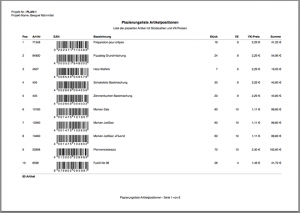 EAN barcodes in reports
EAN barcodes in reports
In reports, articles can be printed together with their barcodes. Barcode size, position and other options (e.g. printing with or without numerical output) are adjustable.
The barcodes can be output in lists, labels, scan templates and price bars. No additional software, drivers or fonts are required.
Additional key fields
Depending on the application area, additional key fields may be required:
- PZN: Central pharmaceutical number
- ISBN: Book number
- ISSN: Journal number
- SAP ID: for linking to an ERP system
XPace is also prepared for these use cases and contains corresponding key fields. An optional
- Variant ID
enables the management of different product variants, e.g. for shape variants of the 3D description of the product form. With
- Customer ID or GLN
- Outlet ID or GLN
- Ccustomer item number
you can even manage customer-specific price lists for the articles and include them in the evaluations.
