
In our space management laboratory we develop new methods and test innovative approaches for planogramming.

In our space management laboratory we develop new methods and test innovative approaches for planogramming.

Successful implementation of space management in your company means installing XPace shelf planning software on your own PCs and providing the data for products and fixtures. Data from external systems and sources is reused via interfaces. The implementation may be carried out on local and mobile computers as well as been controlled by a central server.

In a planogramming project, certain steps are taken to create a qualified shelf plan that best meets the objectives of the project. XPace follows the 4Q strategy with four questions: What – How much – Where – Why and implements the planogramming functions in its methodology.

Space Management aims to provide the right products in the right quantity at the right place on a limited sales area. The motivation behind: A shelf allocation at the point-of-sale only works well if it is very well planned and justified and revised regularly.
Space planning data yields best effects when it is communicated to all involved stakeholders in the supply chain in an up-to-date and convincing manner: Category management, furnishing planning, sales logistics, rack jobber, field service, trade partners, branches, franchisers, customers exchange their planogramming data via the XPace Enterprise Server.
Continue reading “Enterprise Server”
With XPace planogramming, each product will be positioned at the point-of-sale following logistical, financial, geometric, visual, and psychological aspects, taking space and time into account. XPace modules cover the various requirements of space management and planogramming.
XPace is available in the following modules
The modules differ due to the features provided:
| Basic | Professional | Enterprise | |
|---|---|---|---|
| Rack design: Create racks and shops, place and arrange products, basic reporting |
|||
| Rack optimization: Benchmarks, analyses, optimization, and extended reporting |
|||
| Deployment: Enterprise Server with web publishing and presentation |
The feature overview outlines the references between main feature scopes and the XPace modules. You can upgrade to a more feature-rich package at any time.
Additional packages extend the functionality:
XPace runs on the following platforms and systems:
Data sources and file formats are identical and fully compatible for all modules and packages. XPace provides space management for heterogeneous environments.
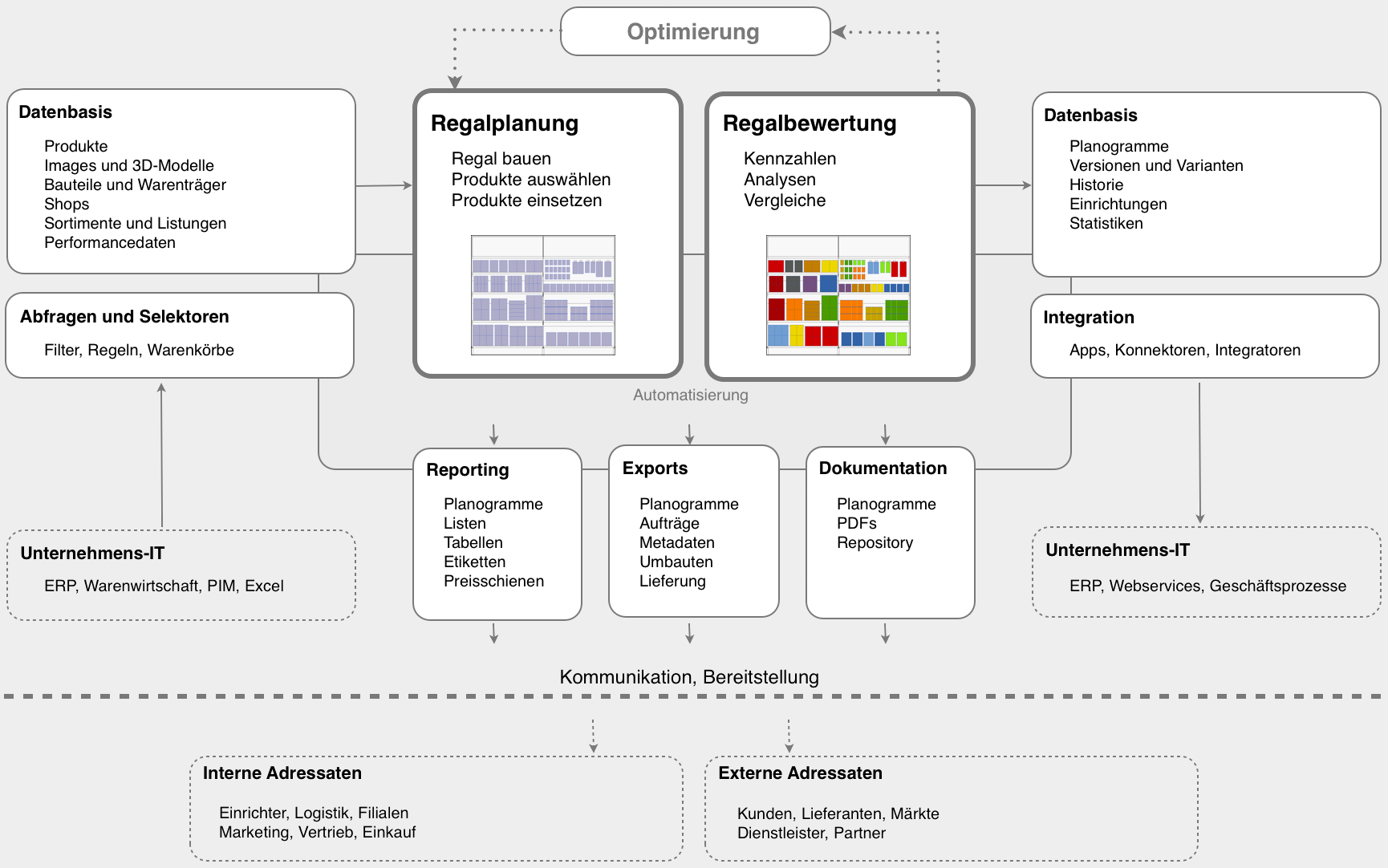
Shelf planning is based on information that already exists elsewhere in the company: Data about products, fixtures, markets and shelves. In XPace Space Management, these informations meet to build concrete rack allocation plans. Graphic planograms and assembly lists are the basis for shelf construction in the real world. They are also used for documentation and communication and for the permanent development of the point-of-sale over time.
The data from shelf planning result in communication processes that provide the internal and external addressees of shelf planning with the necessary information. On the one hand, communication can take place in the classical way (sending e-mails of PDF reports or Excel tables), but today, actual planograming data should also be provided online on a server.
Other topics:
Use Cases • Features • Space Management Foundations

Each planogram created in XPace has its own ID. This ID consists of an embedded sequential number, possibly supplemented by further information.
Continue reading “Create server-side planogram ID”

For which business models and application profiles is XPace particularly suitable? Which questions are focused by XPace?
Continue reading “Use Cases”
XPace creates high-quality planogram graphics, in 2D or 3D, as box graphics or with product images, with labeling and dimensioning if desired. Reports are list-oriented outputs with or without planogram graphics, in PDF or Excel format. The gallery shows some typical examples of planograms and reports.
Continue reading “Gallery”