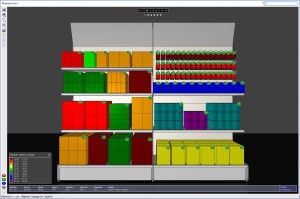Space management is based on positioning and arranging articles on the product carrier fixtures of a shelf. To do this, the data of the articles must first be made known to the program. So you need a product data import.
Continue reading “How to import product data” →

Each planogram created in XPace has its own ID. This ID consists of an embedded sequential number, possibly supplemented by further information.
Continue reading “Create server-side planogram ID” →

As part of trade marketing, shelf planning and space management considers both sales and earnings targets (Return on Inventory Investment) as well as inventory management and the delivery strategy for the shelf to avoid out-of-stock situations.
We have compiled the most important elements of a space management strategy in an overview article:
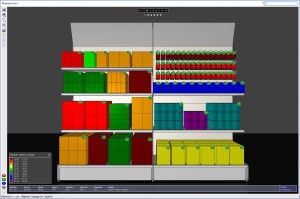
As store space and shelf space are scarce and expensive, while the point-of-sale in stationary retail is the decisive place for generating sales, shelf allocation needs to be very well planned and justified and regularly revised.
Which strategies are pursued, which measures are applied in order to optimise the point-of-sale inventory, with the best possible market area profitability and in line with consumer requirements? Read more→

As store space and shelf space are scarce and expensive, while the point-of-sale in the stationary specialist and retail trade is the decisive place for generating sales, shelf allocation needs to be very well planned and justified and regularly revised. A space management system provides the necessary functions and evaluation models for a practical shelf planning and an argumentation-strong shelf evaluation.
Continue reading “Space Management Foundations” →

The master and logistics data of your products is managed in XPace in one or more channels. Each channel obtains its data with a product data import via a uniform interface from a data source.
Continue reading “Product data import from Excel or your ERP” →
With XPace’s versatile editing functions, you can adapt shelf planning to your ideas and specifications.
You can expand or reduce a product block with a simple keystroke. Turn a product block by any angle until the article lies optimally on the shelf. Or move hanging items to a new position in the grid of the pegboard wall.
Continue reading “Adjust shelf allocation according to own ideas” →

Numerous display modes in XPace show your planogram in the shape and appearance you need for your purposes:
- surface or wireframe model
- shaded
- illumined
- with images
- with labelling texts
- with dimensions
Continue reading “Set the planogram display mode” →

XPace supports barcodes based on GTIN, EAN-13, EAN-8, UPC and other codes.
Continue reading “Barcodes and key fields” →
XPace provides you with analysis results, highlightings and key figures in exportable form or as a report in PDF format, as well as other output formats of lists and planograms.
Continue reading “Communicate and deploy planning results” →