Space planning data yields best effects when it is communicated to all involved stakeholders in the supply chain in an up-to-date and convincing manner: Category management, furnishing planning, sales logistics, rack jobber, field service, trade partners, branches, franchisers, customers exchange their planogramming data via the XPace Enterprise Server.
Continue reading “Enterprise Server”
Spacemanagement
Modules
With XPace planogramming, each product will be positioned at the point-of-sale following logistical, financial, geometric, visual, and psychological aspects, taking space and time into account. XPace modules cover the various requirements of space management and planogramming.
XPace is available in the following modules
The modules differ due to the features provided:
| Basic | Professional | Enterprise | |
|---|---|---|---|
| Rack design: Create racks and shops, place and arrange products, basic reporting |
|||
| Rack optimization: Benchmarks, analyses, optimization, and extended reporting |
|||
| Deployment: Enterprise Server with web publishing and presentation |
The feature overview outlines the references between main feature scopes and the XPace modules. You can upgrade to a more feature-rich package at any time.
Additional packages extend the functionality:
- XPace Mockup: Designing your own product displays
- XPace Queries: Queries for Assortment Planning
- XPace Kiosk: Kiosk systems and information terminals
- XPace Locate: Localization data for article searches in the market
- XPace Scripting: Automation through macros and rules
- XPace Metadata: Metadata management and release procedures
- XPace Elastics: Elastic deformation under weight load
- XPace Mandator: Multi-client capability
- and more…
Platforms
XPace runs on the following platforms and systems:
- Windows 32 bit
- Windows 64 bit
- Mac OS X 64bit
Data sources and file formats are identical and fully compatible for all modules and packages. XPace provides space management for heterogeneous environments.
Data Sources for Import and Export
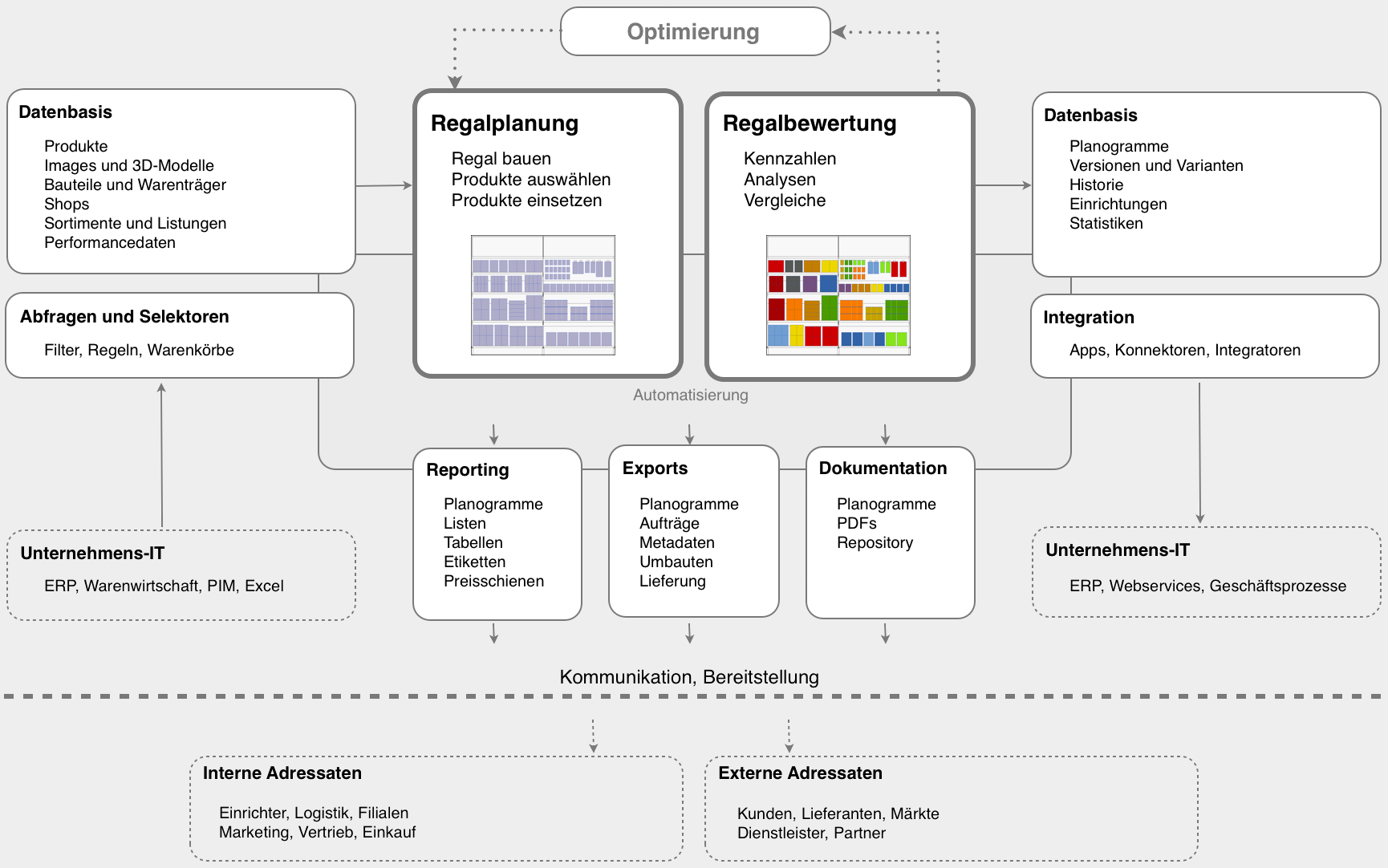
Shelf planning is based on information that already exists elsewhere in the company: Data about products, fixtures, markets and shelves. In XPace Space Management, these informations meet to build concrete rack allocation plans. Graphic planograms and assembly lists are the basis for shelf construction in the real world. They are also used for documentation and communication and for the permanent development of the point-of-sale over time.
The data from shelf planning result in communication processes that provide the internal and external addressees of shelf planning with the necessary information. On the one hand, communication can take place in the classical way (sending e-mails of PDF reports or Excel tables), but today, actual planograming data should also be provided online on a server.
Other topics:
Use Cases • Features • Space Management Foundations
Rule-Based Planogramming
XPace planning functions allow products to be positioned and arranged on fixtures, individually or in groups. The selection of products to be used is initially left to the user: Items are selected individually or according to filter or grouping criteria from the products in the database, dragged onto a fixel and positioned. However, it is much more elegant, faster and more efficient to base planning on rules.
Continue reading “Rule-Based Planogramming”
3D Controller: Master your planogram in six dimensions
XPace planograms are three-dimensional. Articles, shelves and shops can be viewed from all sides. With a normal mouse and keyboard you can move around in an XPace planogram and view and edit the shelf and all articles in perspective. With a 6-axis mouse you have a 3D controller for the planogram, with which you have the shelf virtually in your hand.
Continue reading “3D Controller: Master your planogram in six dimensions”
Fixtures: Standardized rack components
XPace planogramming includes any relevant and common rack components, fixtures, and displays. XPace planograms cover racks and rack segments, displays, palette placements and any kind of shop or point-of-sale. Furthermore, the XPace fixture library accepts the installation of customized fixtures and displays.
Due to its fixture library, XPace creates planograms from highly realistic uprights, base panels, shelves, baskets, pegboards, and hooks. In addition, palettes, cardboard boxes, cut-cases, environmental elements such as walls, backgrounds, and floor elements are ready to be used in point-of-sale design.
Shelf allocation: Select and place product
XPace makes it easy for you to fill shelves with articles: Drag individual articles or entire article groups onto a carrier – the articles are immediately placed on the carrier and automatically arranged correctly.
Continue reading “Shelf allocation: Select and place product”
A simple script: Hello World

Scripts can automate shelf processing with XPace. Routine activities can then be carried out at the touch of a button, and entire workflows for updating shelves and reporting become child’s play with a good script.
Continue reading “A simple script: Hello World”
Proposals: Which articles should be placed?
While working on a planogram, the question always arises: Which articles should I put on the shelf next?
Continue reading “Proposals: Which articles should be placed?”
How to import product data

Space management is based on positioning and arranging articles on the product carrier fixtures of a shelf. To do this, the data of the articles must first be made known to the program. So you need a product data import.
Continue reading “How to import product data”
Create server-side planogram ID

Each planogram created in XPace has its own ID. This ID consists of an embedded sequential number, possibly supplemented by further information.
Continue reading “Create server-side planogram ID”


